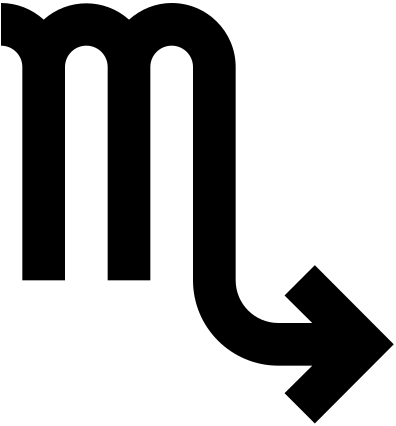
ETIZ.IO
Follow these steps and work on your own data within minutes.
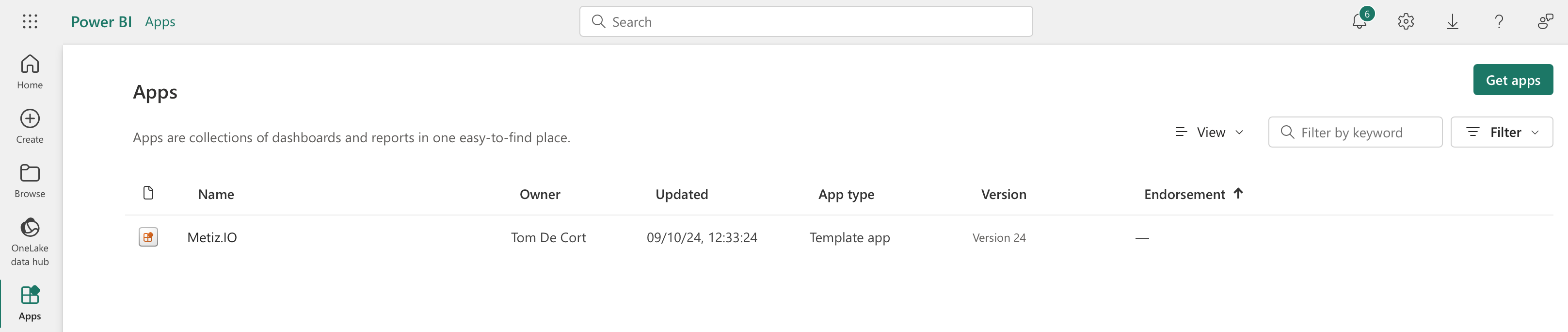
Install our app in your Power BI tenant
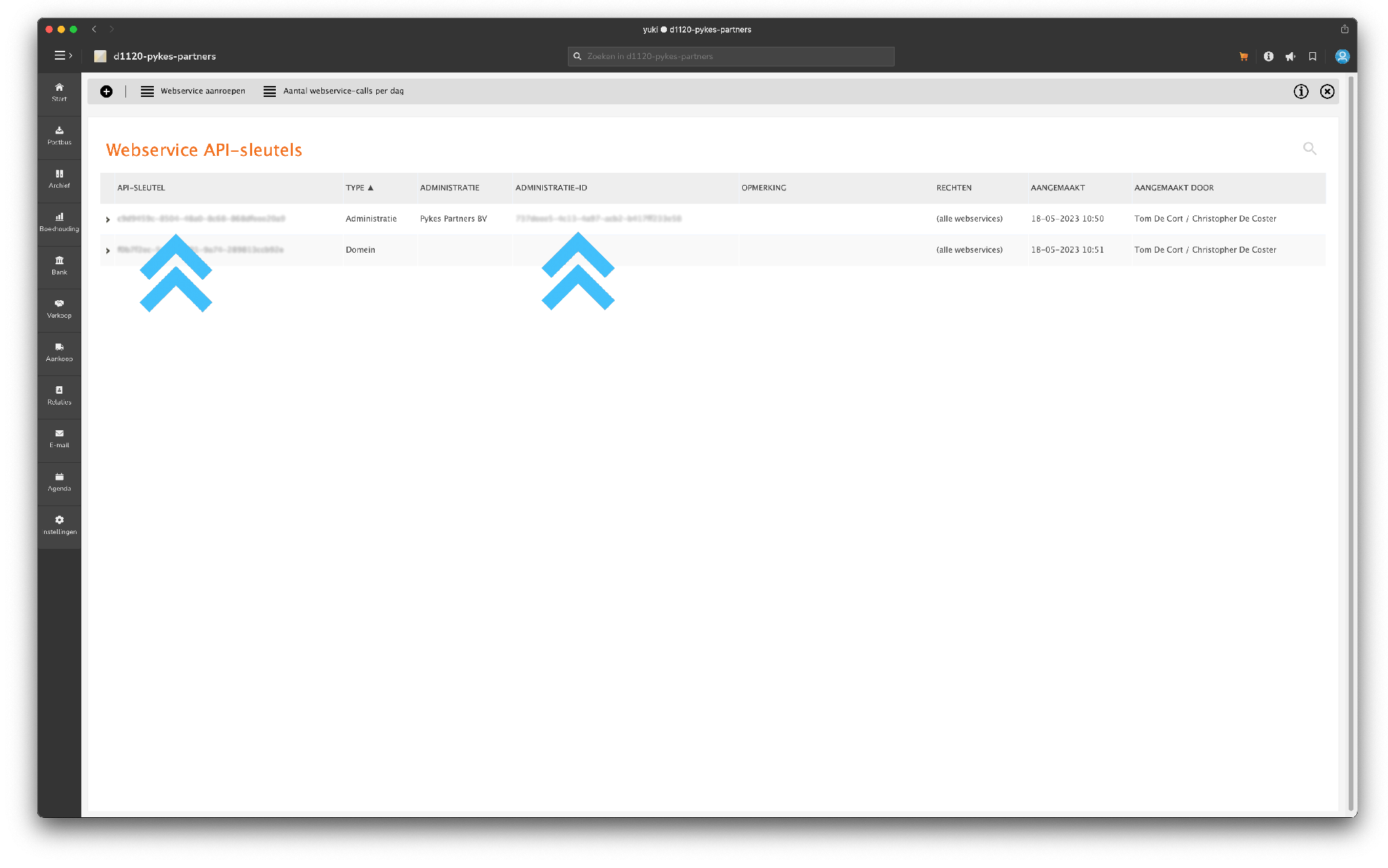
Log in to your Yuki environment and get your API keys
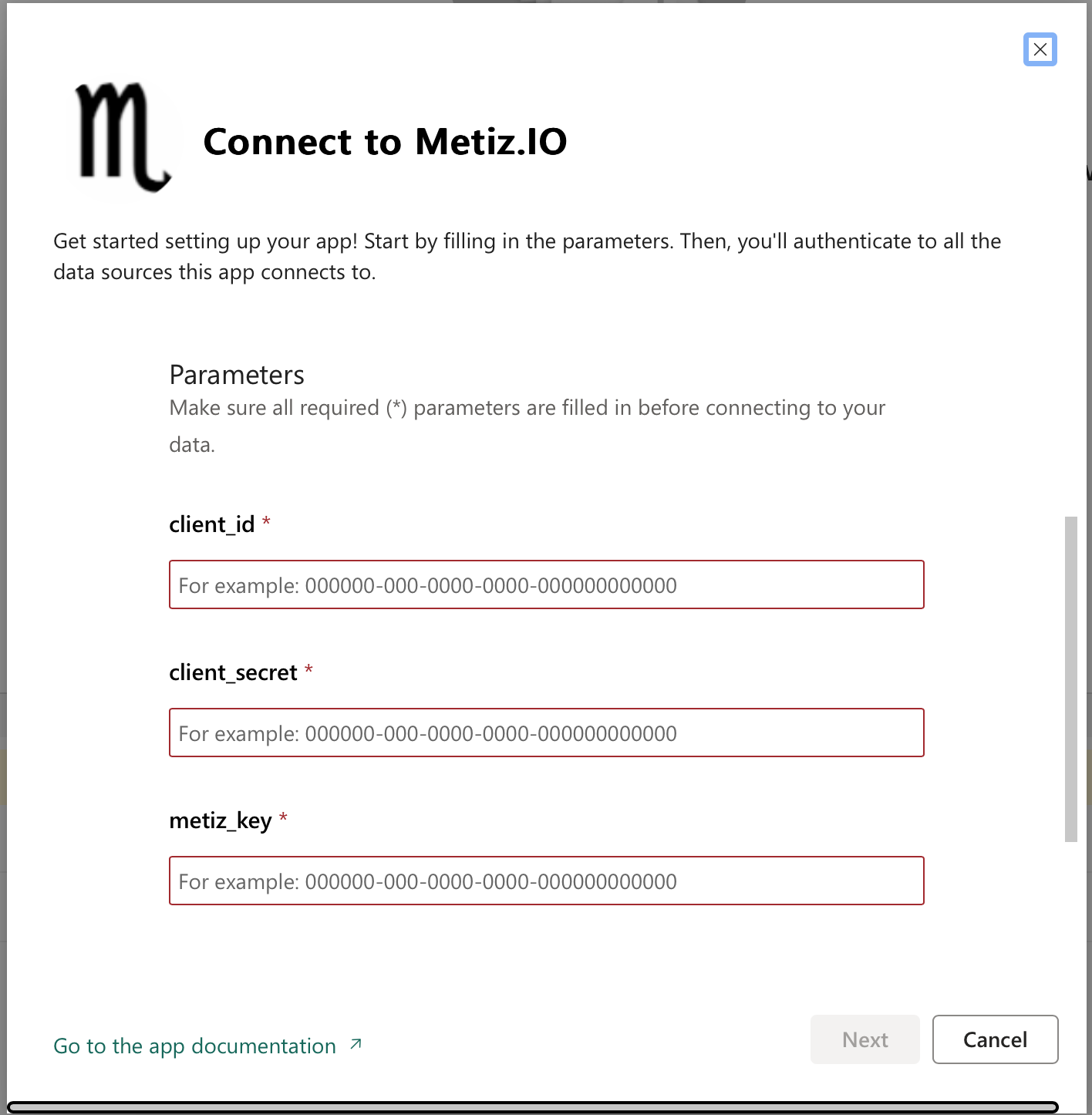
Copy the keys you got from Yuki and head back to Power BI.
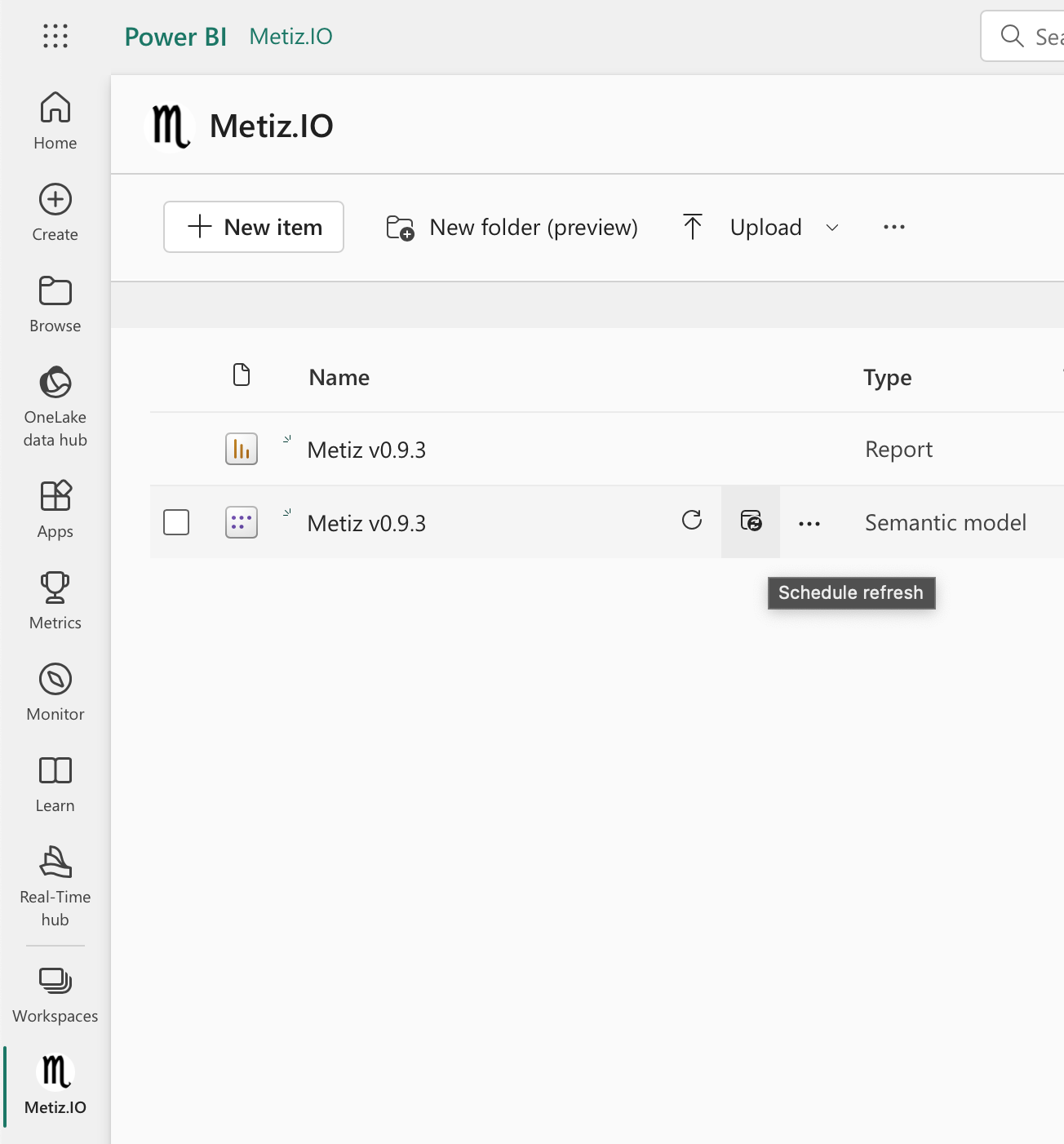
Or hit refresh now and you are ready to go!